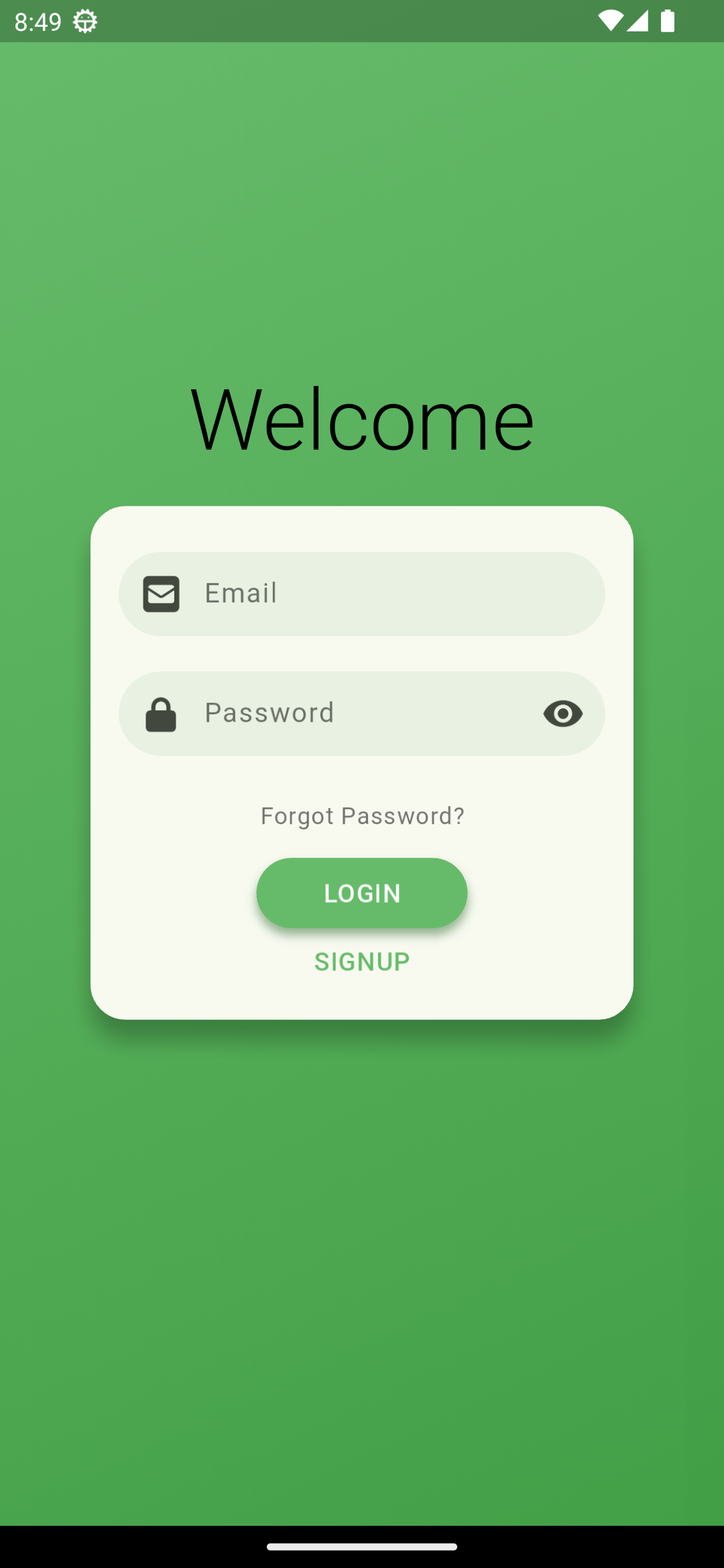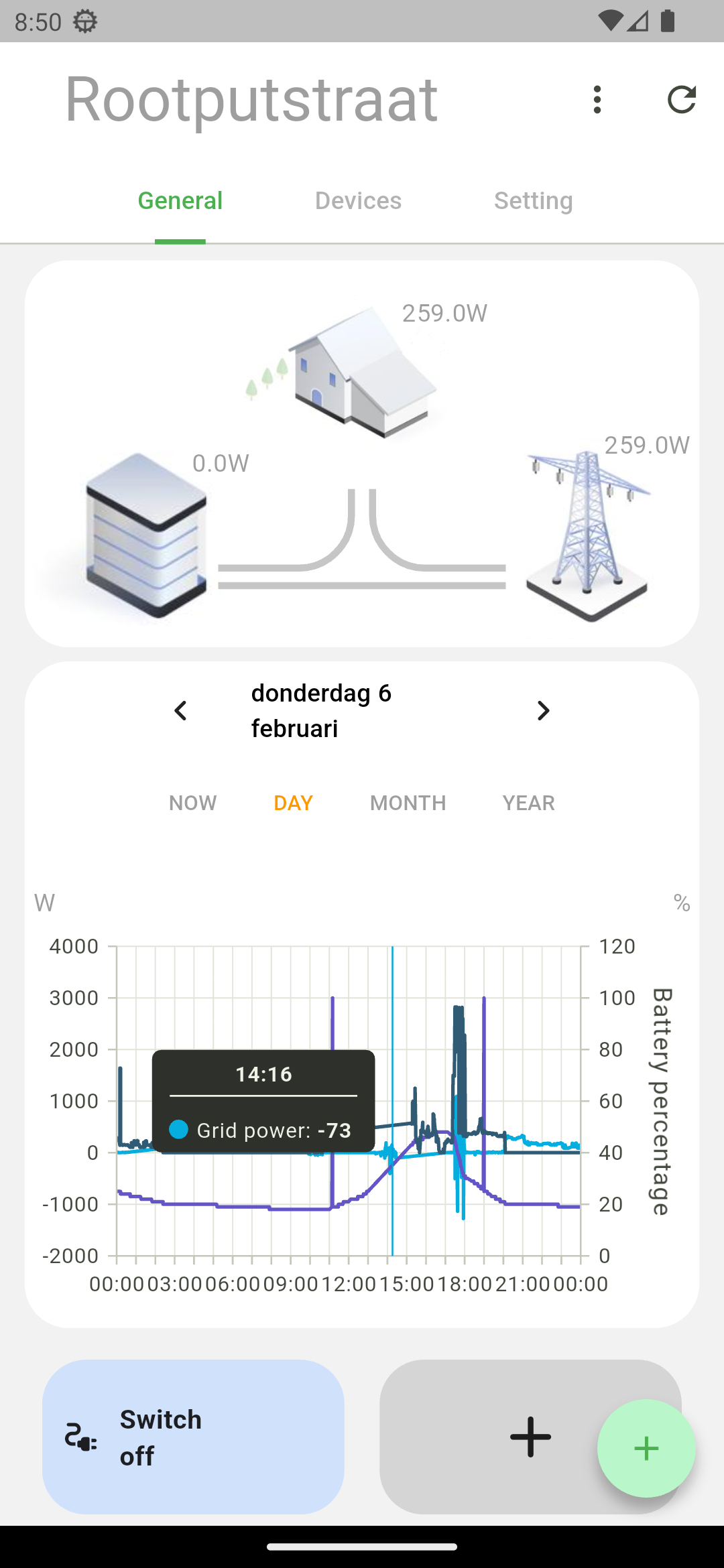App first setup
The zatobox app can be installed from both app store (ios) and play store(android).
!!Links to app stores respective!!
Setup home
When it is the first time you open the app you will be prompted with a login screen. Choose register to make a new account.
After signing up you need to confirm your account. Go to your email box to get the confirmation code and past enter it into the app for verification
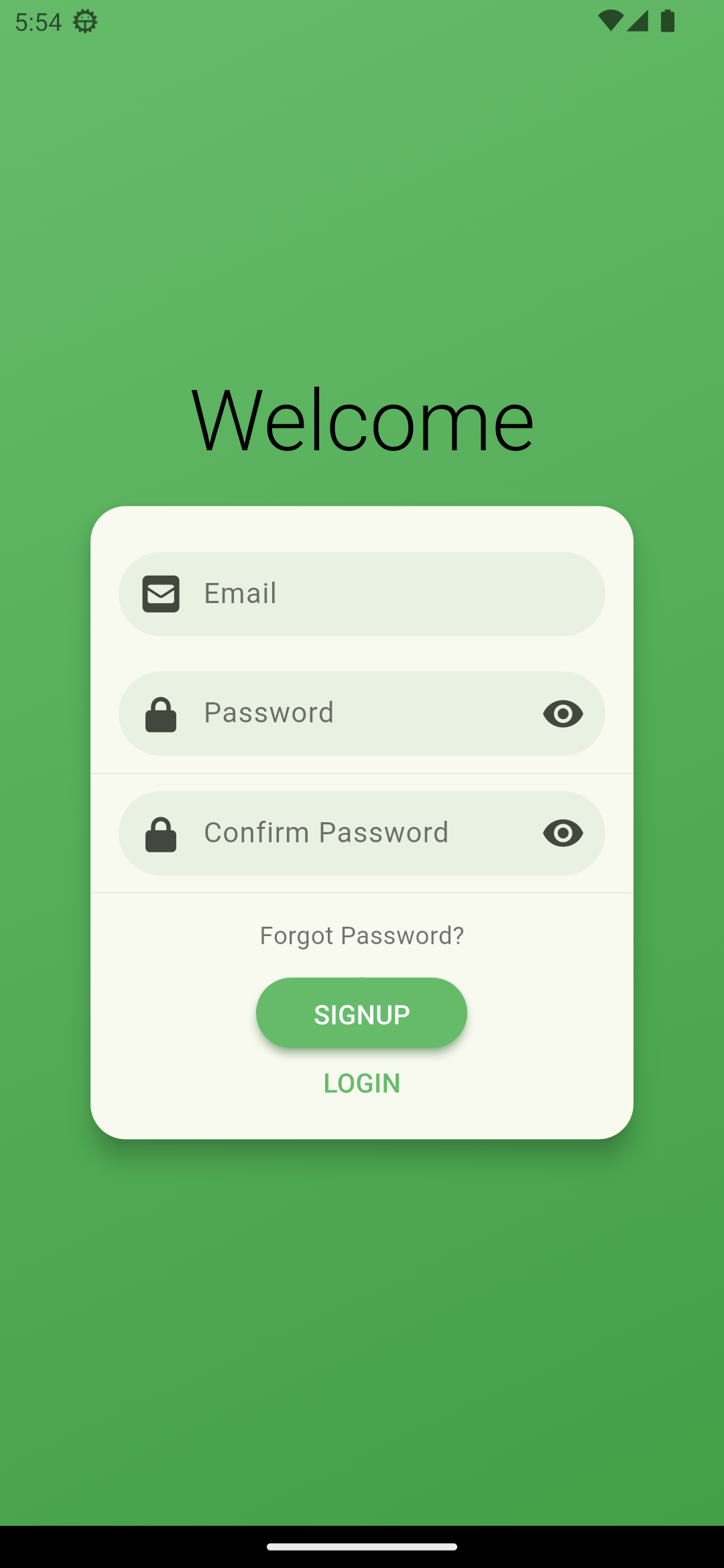
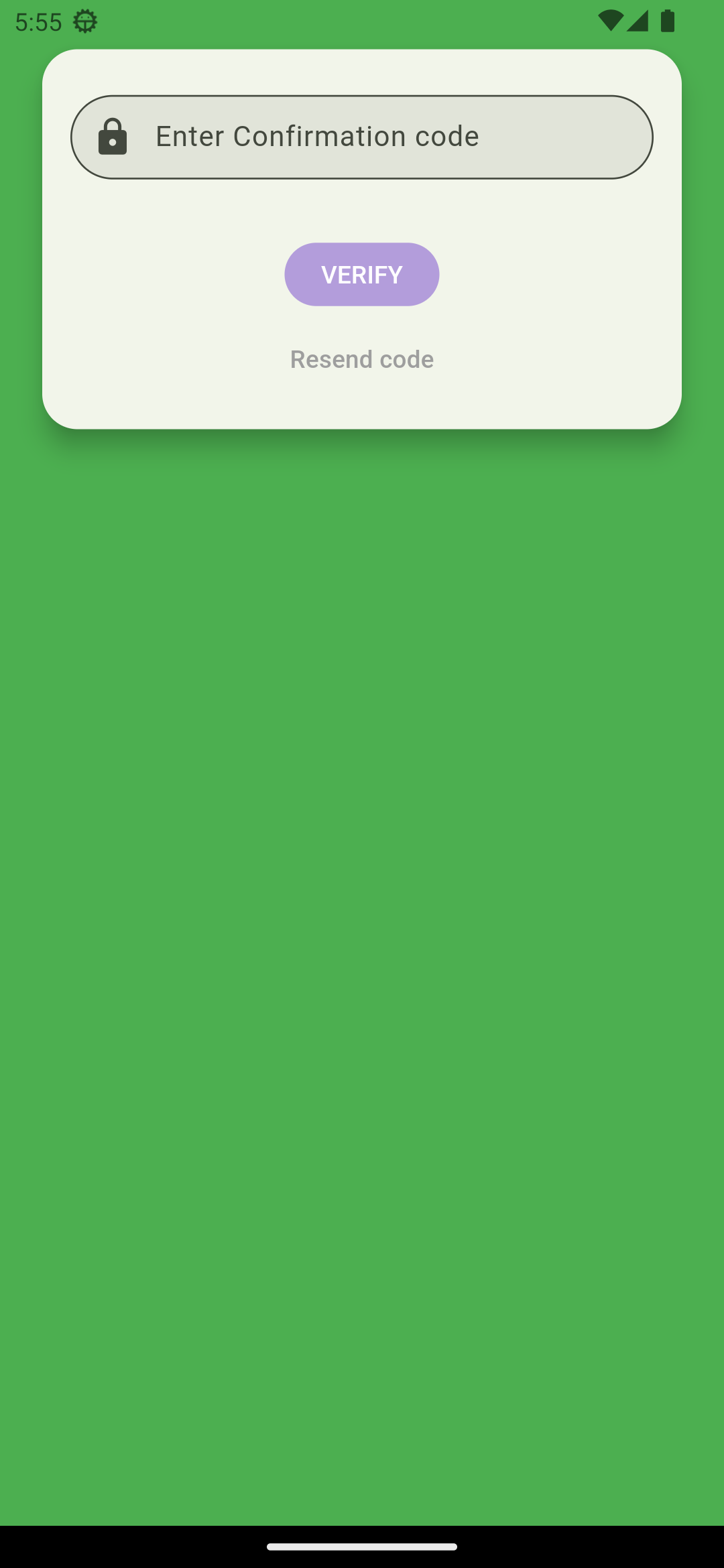
Select to create a new home. Select the location of your home. This is needed so the time is correct.
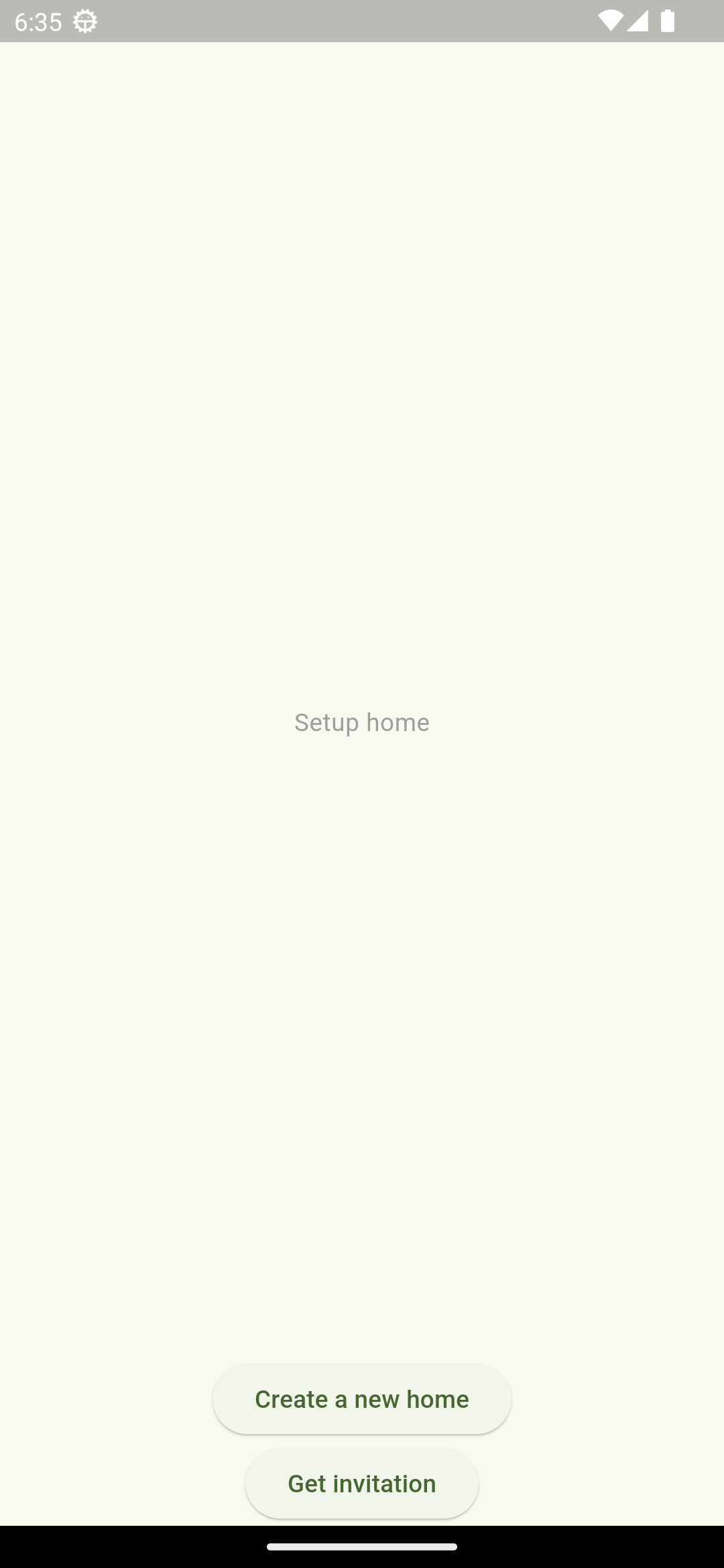

Lastly choose a name and create your home. On the home screen you should see a button to add a new device or you can go to the device tab and click the green plus button to add a device, more info in the add device chapter
App layout
After adding devices you should already see some widget on the home screen.