How to add a zatobox Device?
A device can only be added through the android or ios app.
Prerequisits:
- Enabled bleutooth on phone
- Device powered on (LED should be flashing)
Click on green plus button on the bottom right to add a device.
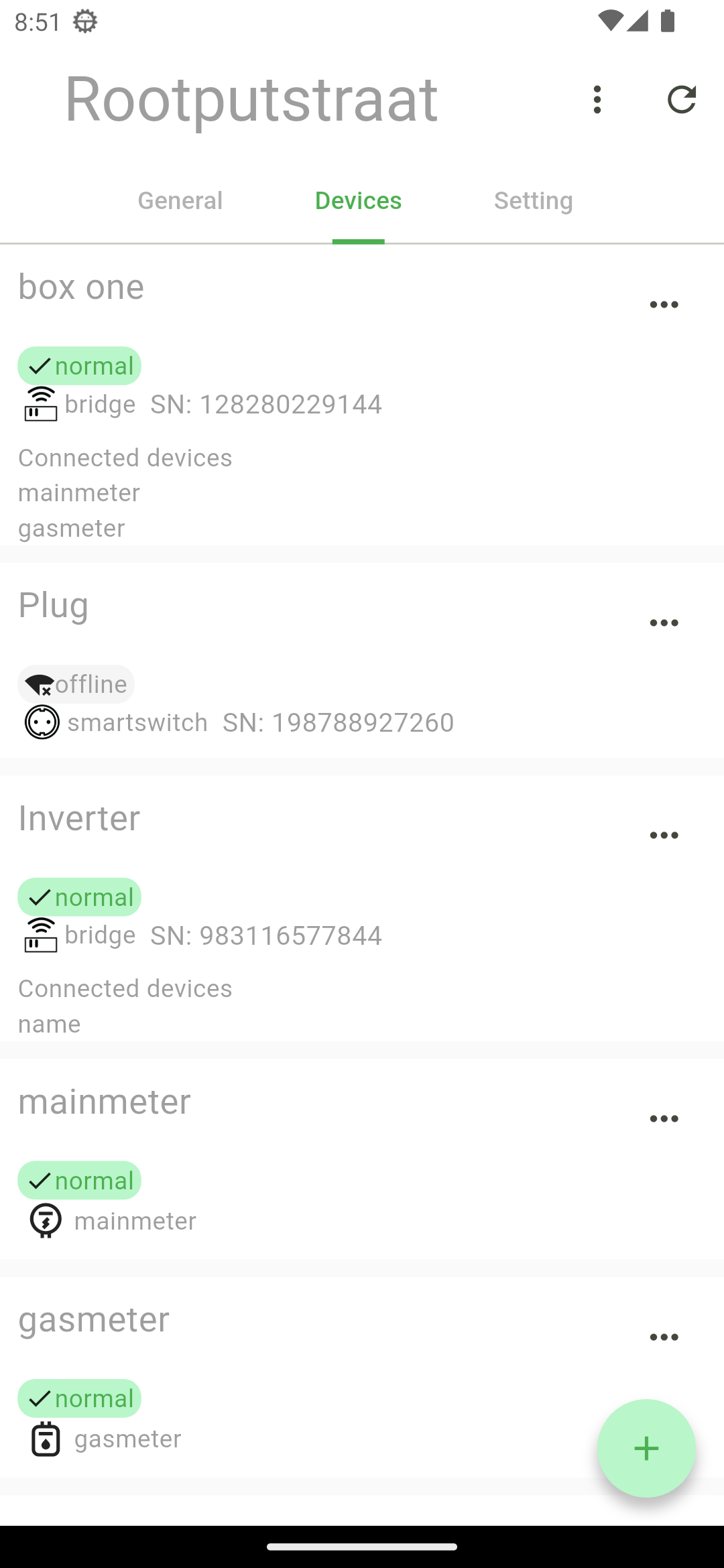
Device will be automaticly detected and should be seen in list
!!picture of list!!
If it is not detected rescan or reset the app.
When detected you can add the device to your home by clicking add. It will request the wifi name and password of your home password. Fill it in correctly and the device should be automaticly configured and added to your home.
!! picture of wifi configuration!!
After the the device is succefully added, widgets will be populated in the home screen with standard setup.